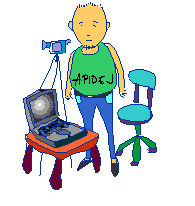มีขั้นตอนการทำงาน 2 รูปแบบ คือ แบบกราฟิก และ apt-get
1. แบบกราฟิก (GUI)
เปิดเทอร์มินอลแล้วพิมพ์คำสั่งต่อไปนี้
gksu “update-manager -c ”
แล้วจะพบหน้าต่างสำหรับกรอกพาสเวิร์ดผู้มีสิทธิ์ sudo เมื่อเติมพาสเวิร์ดแล้ว ก็สามารถปรับปรุงระบบได้
ขั้นตอนต่อจากนั้นหยุดกลางคันไม่ได้ ต้องเตรียมใจให้ดีก่อนทำงาน
2. แบบที่สองเป็นแบบ apt-get (ขั้นตอนต่อไปนี้ลอกเขามาทั้งดุ้น)
Using apt-get
Edit your /etc/apt/sources.list as root. Change every occurrence of dapper to edgy.
Use any prefered editor. If you have a CD-ROM line in your file, then remove it.
sudo vi /etc/apt/sources.list
or
use the following Simple command
sudo sed -e ’s/\sdapper/ edgy/g’ -i /etc/apt/sources.list
Now you need to update the source list using the following command
sudo apt-get update
Upgrade using the following command
sudo apt-get dist-upgrade
Double check your process was finished properly using the following commd
sudo apt-get -f installsudo dpkg --configure -a
Now you need to Reboot your machine to take your new ubuntu 6.10 installation to effect all changes.
I hope you will enjoy your new Ubuntu Edgy Eft
lsb_release -a
คำตอบที่ได้จะเป็นทำนองนี้
Distributor ID: Ubuntu
Description: Ubuntu edgy
Release: 6.10
Codename: edgy