Start : Connecting to the remote server and log in with your name and password . myserver:~$ passwd Simply follow the prompts to make the change. The passwd command can obviously not be used to recover lost passwords, only to change one you know. |
skip to main |
skip to sidebar
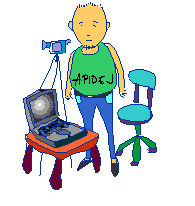
ศน.อภิเดช คนดีที่หนึ่ง
ศน.อภิเดช คนดีที่หนึ่ง ที่พอจะมีความสุขอยู่บ้างจากการทำงานอย่างนี้
ตัวตน ศน.อภิเดช
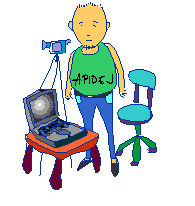
ศน.อภิเดช คนดีที่หนึ่ง
ความรู้สึกที่ดีๆ
ศน.อภิเดช คนดีที่หนึ่ง
ชีวิตคือสิ่งที่มีค่าที่สุด
ความสุขหาได้ทุกที่
ต้องรีบหาเดี๋ยวหมดเวลา
วันนี้คือวันนี้
ยังจำได้ดี
การมีความรู้สึกที่ดีๆทุกๆวัน นั่นก็เป็นความสุขแล้ว
บันทึกทั้งหมด
-
▼
2007
(59)
- ▼ กุมภาพันธ์ (5)