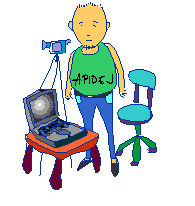The open document foundation has released libreoffice 3.5 and if you
are eager like me here’s how i installed it in my Ubuntu 11.10 machine!
—— go to www.libreoffice.org
and download latest files, if you are using 64 bit then download the
x64 files, 32 bit users will need to download the x86 files.
—– first thing i would recommend is to uninstall libreoffice 3.4
from your system, since it might create more problems. To do this open
synaptic package manager and search for libreoffice and mark the
following packages for complete removal.
libreoffice-core
libreoffice-base and select apply it will remove all the libreoffice 3.4 programs and configuration files.
—– then extract the downloaded zip files and open the folder. You
will find a folder named DEBS within that folder. Within the DEBS folder
you will find libreoffice 3.5 packages. However you will find another
folder with just package named “desktop integration”, move this package
into the same directory as the DEBS.
—– then copy the folder named DEBS into the desktop, ( not a must but
makes it easier) and open a terminal window and type the following
commands
cd ~/Desktop/DEBS
( this navigates you to the folder named DEBS in the desktop)
sudo dpkg -i *
( this will install all the packages in a batch)
That is it now you have the best and the latest libreoffice 3.5
You can also check the link below for what is new
๑๖ กรกฎาคม ๒๕๕๕
สมัครสมาชิก:
ความคิดเห็น (Atom)